Sorter Art Generator
Generate Mindustry sorter art schematics from images. Upload an image to get started!
Image preview
This example shows the Sorter Art Generator in action. The image of a graphite press (left) is converted to a sorter art schematic (right).
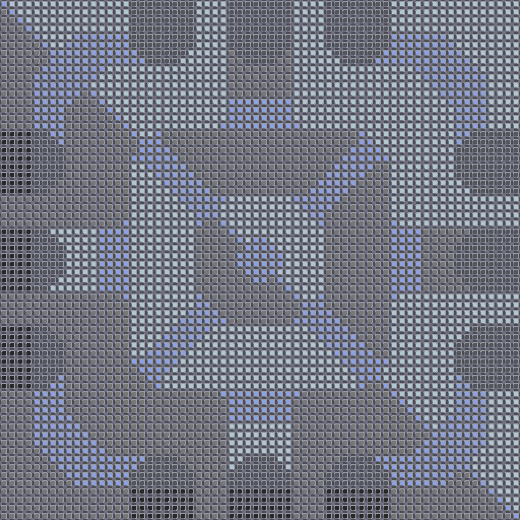
What is Mindustry Sorter Art Generator?
Mindustry Sorter Art Generator is a free online tool to generate Mindustry sorter art schematics from images. You can upload your images and use this tool to generate Mindustry sorter art schematics from them.
How to use Mindustry Sorter Art Generator?
Follow these steps to generate Mindustry schematics from your images:
- Upload the image you want to convert to a schematic.
- Adjust settings to meet your requirements.
- Select ‘Generate’ button to generate your schematic using the selected image and settings.
- Your schematic will appear in the Schematic Output area below.
How does it work?
The tool works by reducing the colours in your uploaded image into a selected palette of colours that are available in Mindustry sorters. It then creates a schematic with the specific block type you have selected, available for you to copy or download.
Why does the output sometimes look inconsistent?
When you reduce an image’s colours to a small, fixed set, the results can look good or bad depending on the image. If the image is simple, it often still looks fine. But if it’s a detailed photo with lots of shades (like a sunset or skin tones), the colours can look wrong, flat, or patchy.
That’s because many original colours get replaced with the closest available ones in the limited set, and those “closest” matches aren’t always close enough. So, it works best when the image doesn’t need many colours, and worse when it does.